In thinking about what we have planned for our students this year,
Chantelle and I have bee thinking about all the key resources we will be pulling form for our students to use. Since we both have access to a set of iPads, we are trying to explore more apps that will benefit our students. As we, with 15 Chromebooks available to us, we are also exploring a variety of apps for this device that will help to enhance our student's learning experiences. We have selected ten resources that we hope blend seamlessly into the learning that our students are doing so that the tools are not only used in isolation. These are not in any particular order.

1.
Pic Collage is an app that will allow you to take multiple photos and group them into a collage. It is easy to use and is fast because you can load multiple pictures at once into the collage. Pic Collage allows you to add text over the images and has some fun stickers and fonts that the students can play around with.
2. Created by Evernote,
Skitch is an app that allows you to take any photo, screenshot, webpage or map and draw on it or write on it. As a teacher the teacher the feature I came to love most about Skitch was the ability to blur out sections of a photo. Your edited work can then be shared on several of the social services, if you wish.

3.
VoiceThread is an app for communicating and sharing ideas. It is available through the Chrome store and can be used on mobile devices. VoiceThread allows users to share images, video and audio clips and slides. VoiceThreads can be shared with specific people or groups. Comments can be made using microphones, webcam, text, phone and audio file uploads.
4.
Lino is a sticky note app available online. You can use Lino to post lists, ideas, questions or sort and organize ideas. The great thing is they never fall off the wall. I once used Lino to create a math TLCP board. I posted learning goals, success criteria and work samples. Children were able to add stickies as new learning was done.

5.
MindMeister is an app for creating, editing and sharing mind maps. It is available through the Chrome store and the iPad app store. The free version allows you to create up to 3 maps. Students can simply delete the boxes and start fresh if they need more. Upgrading to the Pro version allows you to create unlimited maps and has added features such as adding photos to topics and exporting the maps to MS Power Point.
 6. GlogsterEDU is available through the Chrome store and is an app that lets students create multimedia posters. Students can add text, photos, graphics, sound and video links. Within the site, there are numerous examples of posters organized by subject and tags. With a webcam you can record video, audio or take photos of yourself to add to the poster. This poster can be shared by email or added to blogs.
6. GlogsterEDU is available through the Chrome store and is an app that lets students create multimedia posters. Students can add text, photos, graphics, sound and video links. Within the site, there are numerous examples of posters organized by subject and tags. With a webcam you can record video, audio or take photos of yourself to add to the poster. This poster can be shared by email or added to blogs.
 7. With the importance of keyboard, Typing Club is a great app available through the Chrome store. This app will help you learn how to type properly and improve your speed through lessons and games. There is also a school portal for teachers that allows the teacher to track student progress. An upgrade is available that offers a number of features, however, the basic typing skills and lessons needed to learning to type come with the free version.
7. With the importance of keyboard, Typing Club is a great app available through the Chrome store. This app will help you learn how to type properly and improve your speed through lessons and games. There is also a school portal for teachers that allows the teacher to track student progress. An upgrade is available that offers a number of features, however, the basic typing skills and lessons needed to learning to type come with the free version.
 8. TechSmith Snagit is a Chromebook app that lets you capture screen images or record you screen. In order for this app to work you must also get Snagit Extension. Snagit lets you share work with others and to give feedback with tools that let you add arrows, shapes or record you voice.
8. TechSmith Snagit is a Chromebook app that lets you capture screen images or record you screen. In order for this app to work you must also get Snagit Extension. Snagit lets you share work with others and to give feedback with tools that let you add arrows, shapes or record you voice.
 9. Idea Sketch is an iPad app that allows you to draw a mind map or flow chard. It will change the map into a text outline format an do the reverse. You can even copy text from another app or the web and import it as one of you idea bubbles. Idea Sketch is a great tool for brainstorming, planning paragraphs, planning story outlines and much more. An upgrade to the plus version ($3.99) is required to create more than one idea map.
9. Idea Sketch is an iPad app that allows you to draw a mind map or flow chard. It will change the map into a text outline format an do the reverse. You can even copy text from another app or the web and import it as one of you idea bubbles. Idea Sketch is a great tool for brainstorming, planning paragraphs, planning story outlines and much more. An upgrade to the plus version ($3.99) is required to create more than one idea map.
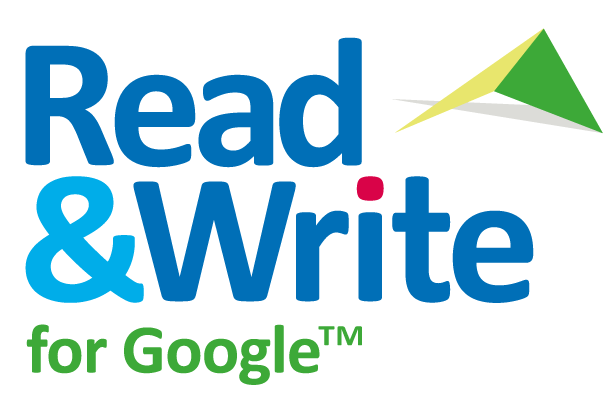 10. Read and Write for Google Docs is an extension available through the Chrome Store. This tool has built in text-to-speech and translation software, that remains available even after the 30 day trial. The text-to-speech tool has a dual highlighting feature that highlights the sentence in one colour and the word it is reading in another. During the 30-day trial and if your are willing to upgrade, you have access to additional features such as a word predictor tool, picture dictionary and collecting highlighted material.
10. Read and Write for Google Docs is an extension available through the Chrome Store. This tool has built in text-to-speech and translation software, that remains available even after the 30 day trial. The text-to-speech tool has a dual highlighting feature that highlights the sentence in one colour and the word it is reading in another. During the 30-day trial and if your are willing to upgrade, you have access to additional features such as a word predictor tool, picture dictionary and collecting highlighted material.