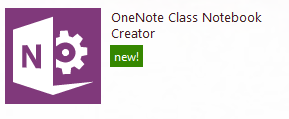In the past, Professional Development required individuals to sign up for a workshop from a list of available topics. The problem with this is that the workshops that may be offered may not fit with the individual learners’ needs. A second scenario that could occur is for administrators to dictate to staff what PD they should attend. Again, this may result in individuals attending workshops that are not of interest to them or it may not fill a learning need. Technology has changed the way individuals can access professional development. I think the largest changes in professional development has become the focus on the teacher’s individual needs and they way teachers can access professional development through Professional Learning Networks (PLNs) and the use Massive Open Online Courses (MOOCs).
Ways Technology Has Changed Professional Development
Individuals are teaching each other on their one time.
The change in Professional Development mirrors how 21st Century Teachers are changing their role within the classroom. The teacher is no longer the giver of information but should be a facilitator who is their to guide students to achieve their goals. In the case of Professional Development, technology allows many individuals to come together and co-learn. Professional Development is about each individuals needs. Technology allows each individual to find or create a learning community to fit his or her needs.
It would be interesting to find out if anyone has signed up or considered a MOOC course. Please share some pros and cons of MOOCS.
The following MOOC List is specific to teaching on a variety of topics.
MOOC List for Teacher Professional Development
- brings together a number of individuals with similar goals
- co-learning - as everyone brings in their own expertise
- develops future leaders/experts as knowledge is gained
- resources and ideas are readily available
- offers a support group
- reduces the feeling of isolation some teacher may feel within their school community
- brings many experts to one table
- collaborative discussions allow deeper understanding
- exposes individuals to a greater diversity of thought
- allows for self paced learning
- can be accessed on a variety of mobile devices
- allows for flexibility in time without the need to worry about a meeting place
It would be interesting to find out if anyone has signed up or considered a MOOC course. Please share some pros and cons of MOOCS.
The following MOOC List is specific to teaching on a variety of topics.
MOOC List for Teacher Professional Development