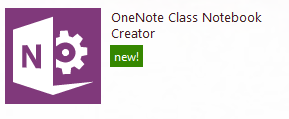In this fast paced world of teaching with so much to absorb, one thing that I have found essential for teachers who want to stay current is their ability to engage in self-directed learning.
Click for photo source
When I first started teaching for the Hamilton Wentworth District School Board, there was always a plethora of after school in services being offered. I indulged in as many as I could. It seemed that as funding decreased, so has the boards ability to offer these face to face in services. However, as my experience with technology and education has increased I have come to appreciate that it is much more challenging to service everyones' learning needs; offering face to face learning in the many areas teachers want to know about, while ensuring a full session of people attending. Hence why I assume the board has shifted models a bit.
The Hub (or D2L) is our boards new learning space for both students and teachers. For those looking to expand their learning, there is much available here. Through the Hub, online PD sessions have been offered about all of the tools that are available through the Hub. There is also a “Recorded PD Sessions” section for anyone who missed the sessions or wants to refer back to these at a later time.
Similarly, the Hub also has a section entitled “How to Videos” that has many videos walking you through the variety of tools that are offered through the Hub. Some are repetitive of what is in the Recorded PD Sessions, but many offer tutorials on tools that PD sessions did not cover. Examples of the How to Videos include; Activating Your Course, Using Rubrics, Creating Quizzes, etc.
The Hub is also a place where announcements are made about upcoming face to face in services and online in services. For example, recently a series of PD sessions were offered on the iPad and many of its apps. Again, the great thing about the Hub, is that all of this information remains available online, should a teacher have missed a session.
Finally, for more online learning and again accessible through the Hub is tv.HWDSB. This is a video service that operates much like YouTube, but within the protections of our board site. This is where many of the How to Videos I spoke of above are loaded. However, it’s another starting place for teachers if you just want to search specific topics.
If face to face learning is still something you prefer, HWDSB still does off a selection of PD sessions in this format. Some of our upcoming inservices are as follows. You can register through the boards PD Place, as has been past practice.
Dec. 10th 4:00-5:00
Technology to Use with English Language Learners (ELL), 195197
The focus of this session will be on the use of web-based tools as well as iPad apps to support ELLs in acquiring the English language and accessing the Ontario curriculum.Starting January 13, 2015 4:30 PM – 7:30 PM
Leaders Facilitating Learning, 194878
This six-session leadership program focuses on HWDSB as a learning organization. Participants will engage in learning team experiences that provide them with the knowledge and skills to facilitate/support improvement activities within their school/department.The program is aligned with HWDSB’s key strategic directions of Achievement Matters, Engagement Matters and Equity Matters and addresses our Staff Development Standards.
If HWDSB's offerings don’t meet your needs, I highly recommend building a PLN through twitter and outsourcing your learning interests. There are so many knowledgeable people on Twitter and it is a platform that is based on the idea of sharing. You can put your question out there to a few key people in the education field (just see who others are following) and they may pass it on for you. Alternatively, find a twitter chat that you can participate in. Speaking from experience, you may find the twitter chat overwhelming at first. If there are many participants, it can be hard to follow. However, even if the first few times you just read the feed, you will likely gain something. Work at your own pace, add your thoughts where you can and you will get the hang of it. In my first chat, I shared that I was a ‘newbie’ and was so impressed with how welcoming everyone was. When I was worried about sounding like a dummy, many of the people were sending messages of welcome and letting me know to ask if I needed help with anything. It was a great experience.
In sum, there are so many directions you can take your learning as a teacher. You need to decided what it is that you need to know more about and then figure out where you can best learn about it. Take charge of your learning. Know that there are many resources available to you to further your knowledge.